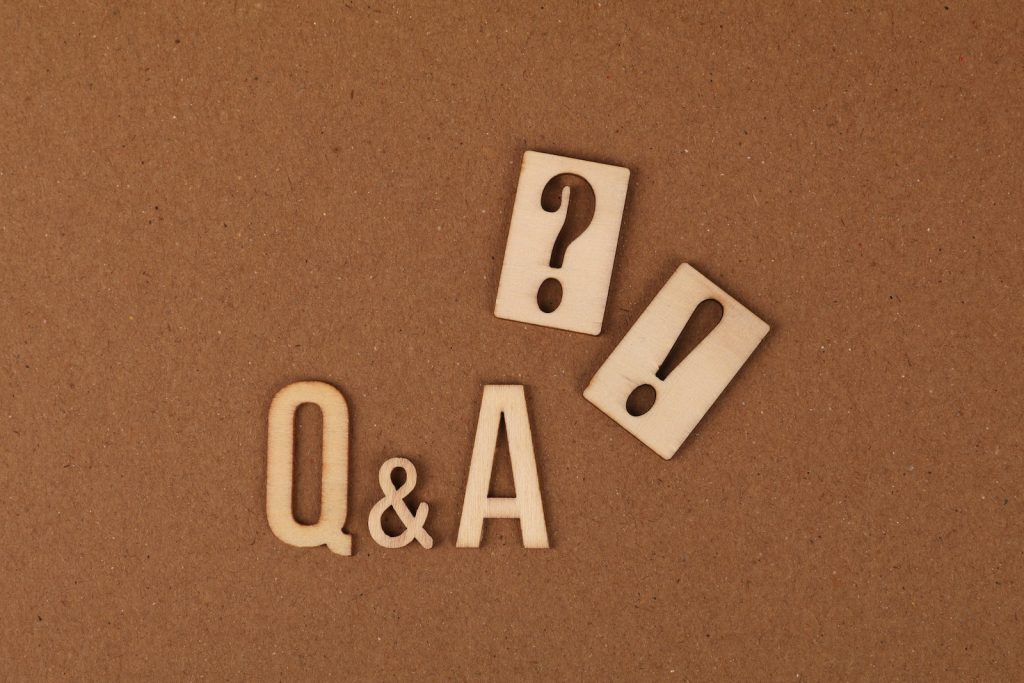Looking for the best Q&A plugin for WordPress? With so many options to choose from, finding the right one can be a daunting task. Fortunately, we’ve done the research for you, and have compiled a list of the top Q&A plugins for WordPress in 2023.
Whether you’re running a blog, an e-commerce store, or a membership site, a Q&A plugin can help you engage with your audience and provide them with the information they need. These plugins make it easy for visitors to ask questions, get answers, and even vote on the best responses. With the right Q&A plugin, you can turn your WordPress site into a powerful knowledge base that helps you build a loyal following and increase conversions.
So, which Q&A plugin is right for you? We’ve analyzed the top options on the market, taking into account factors like ease of use, customization options, and user reviews. From Advanced Question and Answer Functionality to Quick and Easy FAQs, we’ll help you find the perfect Q&A plugin for your WordPress site.
Features
When it comes to choosing the best Q&A plugin for WordPress, it’s important to consider the features that are available. Here are some of the key features to look for:
- Advanced Question and Answer Functionality: Out of the box, WordPress doesn’t support question and answer functionality. A good Q&A plugin should provide advanced features that allow users to post questions, write detailed answers, and upvote or downvote content.
- Premium Version: Many Q&A plugins offer a premium version that provides additional features and functionality. When evaluating Q&A plugins, it’s important to consider whether the premium version is worth the cost.
- Add-Ons and Extensions: Some Q&A plugins offer add-ons or extensions that allow you to extend the functionality of the plugin. For example, you might be able to integrate the plugin with other WordPress plugins or add custom fields to the question and answer form.
- Customization Options: A good Q&A plugin should provide a range of customization options that allow you to tailor the plugin to your needs. This might include options to change the color scheme, customize the question and answer form, or add custom CSS.
- Access Control: Depending on your needs, you may want to restrict access to certain parts of your Q&A site. Look for a plugin that provides granular access control options, so you can control who can ask questions, answer questions, or view certain content.
- reCAPTCHA: To prevent spam and abuse, many Q&A plugins include support for reCAPTCHA. This helps to ensure that only real users are able to post questions and answers.
- Rich Content: A good Q&A plugin should support rich content, including images, videos, and other media. This can help to make your Q&A site more engaging and informative.
- Settings Page: Look for a Q&A plugin that provides a settings page where you can configure the plugin to your liking. This should include options to customize the question and answer form, set access control rules, and configure other settings.
Overall, when choosing a Q&A plugin for WordPress, it’s important to consider the features that are available and how they can be customized to meet your needs. By choosing a plugin with advanced functionality, customization options, and access control features, you can create a Q&A site that is both engaging and secure.
Design
When it comes to choosing a Q&A plugin for your WordPress site, design is an important consideration. You want a plugin that not only functions well but also looks good and fits seamlessly into your site’s design.
Many Q&A plugins offer various styling options, allowing you to customize the look and feel of your Q&A section to match your site’s overall design. Some even offer pre-designed templates that you can use to quickly create a professional-looking Q&A section.
Responsive design is also an essential aspect of Q&A plugin design. With more and more users accessing the internet from mobile devices, it’s crucial that your Q&A section looks and functions well on all screen sizes. Make sure to choose a Q&A plugin that offers responsive design out of the box.
CSS and CSS3 animations can also be used to enhance the design of your Q&A section, adding visual interest and interactivity. However, it’s important not to go overboard with animations, as too many can slow down your site and negatively impact user experience.
A drag and drop interface can make it easy to customize the layout and design of your Q&A section without needing to know any coding. Look for a Q&A plugin that offers a user-friendly drag and drop interface for maximum flexibility.
Finally, an accordion FAQ design can be a great way to organize your Q&A section and make it easy for users to find the information they need. Look for a Q&A plugin that offers an easy accordion feature for creating collapsible sections.
Overall, when it comes to Q&A plugin design, you want something that looks good, functions well, and fits seamlessly into your site’s design. Look for a plugin that offers responsive design, styling options, a drag and drop interface, and an easy accordion FAQ feature for maximum flexibility and usability.
WordPress Integration
Integrating a Q&A section into a WordPress website has never been easier thanks to the numerous WordPress Q&A plugins available. These plugins allow website owners to create a dedicated Q&A section where users can ask questions and receive answers from experts or other users.
One of the benefits of using a WordPress Q&A plugin is that it seamlessly integrates with your existing WordPress website. You don’t need to create a separate website for your Q&A section, which saves time and resources.
Most WordPress Q&A plugins come with a user-friendly interface that makes it easy to customize the look and feel of your Q&A section. You can choose from different themes and templates to match your website’s design and branding.
WordPress Q&A plugins also offer a range of features that enhance the user experience. For instance, some plugins allow users to vote for the best answer to a question, while others let users mark a question as “resolved” when they find a satisfactory answer.
Another advantage of using a WordPress Q&A plugin is that it can help to improve your website’s SEO. The plugin creates a new page for each question, which can attract more traffic to your website. Additionally, the Q&A section can help to establish your website as an authority in your niche, which can boost your search engine rankings.
In conclusion, integrating a Q&A section into your WordPress website is a great way to engage your users and provide them with valuable information. With the numerous WordPress Q&A plugins available, you can easily create a dedicated Q&A section that seamlessly integrates with your website and enhances the user experience.
Plugin Comparison
When it comes to choosing a Q&A plugin for WordPress, there are several options available in the market. In this section, we will compare some of the most popular Q&A plugins and highlight their features.
CM Answers
CM Answers is a free Q&A plugin for WordPress that allows users to post questions and receive answers from other users. It also includes features such as voting, moderation, email notifications, and more. The plugin is easy to use and customizable, making it an excellent choice for beginners.
AnsPress
AnsPress is another free Q&A plugin for WordPress that offers a modern and clean interface. It includes features such as voting, user profiles, moderation, email notifications, and more. AnsPress also has a premium version that includes additional features such as private messaging and user badges.
Sabai Discuss
Sabai Discuss is a premium Q&A plugin for WordPress that offers a comprehensive set of features. It includes features such as voting, user profiles, moderation, email notifications, and more. Sabai Discuss also includes a built-in search engine and social sharing options.
WP-Answers
WP-Answers is a premium Q&A plugin for WordPress that includes features such as voting, moderation, email notifications, and more. It also includes a built-in advertising system that allows users to monetize their Q&A site.
DW Question & Answer
DW Question & Answer is a free Q&A plugin for WordPress that includes features such as voting, moderation, email notifications, and more. It also includes a built-in search engine and social sharing options. DW Question & Answer is easy to use and customizable, making it an excellent choice for beginners.
WpDiscuz
WpDiscuz is a free Q&A plugin for WordPress that includes features such as voting, moderation, email notifications, and more. It also includes a built-in comment system that allows users to post comments and replies. WpDiscuz is easy to use and customizable, making it an excellent choice for beginners.
Simple
Simple
Ultimate FAQ
Ultimate FAQ is a free Q&A plugin for WordPress that includes features such as voting, moderation, email notifications, and more. It also includes a built-in search engine and social sharing options. Ultimate FAQ is easy to use and customizable, making it an excellent choice for beginners.
In conclusion, there are several Q&A plugins available for WordPress, each with its own set of features and benefits. When choosing a Q&A plugin, it is essential to consider your specific needs and requirements.
Q&A Functionality
When it comes to choosing the best Q&A plugin for WordPress, one of the most important factors to consider is the functionality it provides. Here are some key features to look for:
Q&A Section
A good Q&A plugin should allow you to easily create a dedicated Q&A section on your website. This section should be customizable and allow users to post questions and answers.
Shortcodes
Shortcodes can make it easier to add Q&A functionality to your website. Look for a plugin that provides shortcodes that you can use to add Q&A functionality to any page or post on your website.
Categories
Categories can help you organize your Q&A section and make it easier for users to find the information they are looking for. Look for a plugin that allows you to create categories and assign questions and answers to them.
Add-Ons
Some Q&A plugins come with add-ons that can extend the functionality of the plugin. These add-ons can include features like user following, voting, and a leaderboard. Look for a plugin that offers add-ons that meet your specific needs.
FAQ Section
An FAQ section can be a great addition to your website, especially if you receive a lot of the same questions from users. Look for a plugin that allows you to easily create an FAQ section and add it to your website.
Discussion
A Q&A section should allow users to discuss questions and answers. Look for a plugin that provides a discussion feature that allows users to ask follow-up questions and provide additional information.
Widgets
Widgets can make it easier for users to find the Q&A section on your website. Look for a plugin that provides widgets that you can add to your website’s sidebar or footer.
Following
Allowing users to follow questions and receive notifications when new answers are posted can be a great way to keep users engaged. Look for a plugin that provides a following feature.
Voting
Voting can be a great way to surface the most helpful answers and encourage user participation. Look for a plugin that provides a voting feature that allows users to upvote or downvote answers.
Leaderboard
A leaderboard can be a great way to encourage user participation and recognize the most active and helpful users. Look for a plugin that provides a leaderboard feature.
Notifications
Notifications can help keep users engaged and informed about new activity in the Q&A section. Look for a plugin that provides a notification feature that allows users to receive notifications about new questions and answers.
Mobile Devices
With more and more users accessing websites from mobile devices, it’s important to choose a Q&A plugin that is mobile-friendly. Look for a plugin that provides a responsive design and works well on mobile devices.
Community Building
One of the main reasons to implement a Q&A plugin on your WordPress site is to foster community building. By providing a platform for users to ask and answer questions, you can create a space for discussion and engagement. Here are some ways a Q&A plugin can help build a community:
-
Forums: A Q&A plugin can essentially function as a forum, allowing users to post questions and receive answers from other community members. This can lead to lively discussions and the sharing of knowledge.
-
Quora/Stack Exchange-style: Some Q&A plugins allow for upvoting and downvoting of answers, similar to popular Q&A sites like Quora and Stack Exchange. This gamification can encourage users to participate and provide high-quality answers.
-
Customer Support: A Q&A plugin can also be used for customer support, allowing users to ask questions about your product or service and receive answers from your team. This can help reduce support requests and provide a better customer experience.
-
Yahoo Answers/Reddit-style: Similar to forums, some Q&A plugins allow for more casual, open-ended questions and answers, similar to sites like Yahoo Answers and Reddit. This can create a more laid-back atmosphere and encourage users to share their opinions and experiences.
Overall, a Q&A plugin can be a valuable tool for building community on your WordPress site. By providing a platform for discussion and engagement, you can foster a sense of community and encourage users to participate and share their knowledge.
User Profiles
One of the essential features of a Q&A website is user profiles. User profiles allow users to create a public persona, which can help build trust within the community. It also makes it easier for users to find and follow other users with similar interests.
Many Q&A plugins for WordPress come with built-in user profile functionality. These profiles typically include basic information such as name, profile picture, and bio. Some plugins also allow users to add additional information, such as their location, website, or social media profiles.
In addition to basic information, some Q&A plugins allow users to earn points or badges for participating in the community. These points can be used to rank users or to unlock additional features on the website. Gamification is a popular way to encourage user engagement and can be an effective way to build a thriving community.
User profiles can also be used to showcase a user’s contributions to the community. Some plugins allow users to display their questions, answers, and comments in their profile. This can be a great way for users to build a reputation within the community and to demonstrate their expertise on a particular topic.
Overall, user profiles are an essential feature of any Q&A website. They help build trust within the community, encourage user engagement, and allow users to showcase their contributions to the community. If you’re looking for a Q&A plugin for WordPress, be sure to choose one that includes robust user profile functionality.
Email Notifications
One of the key features of a Q&A plugin for WordPress is the ability to send email notifications to users. Email notifications are a great way to keep users engaged and informed about new questions, answers, and comments.
Most Q&A plugins for WordPress come with built-in email notification functionality. This functionality allows users to receive email notifications when new questions are asked, new answers are posted, or new comments are added to a question or answer.
Email notifications are also a great way to keep users informed about important updates or changes to existing questions or answers. For example, if a question has been updated with new information, users can receive an email notification letting them know.
Some Q&A plugins for WordPress also allow users to customize their email notifications. This means that users can choose which types of notifications they receive, and how often they receive them. This can be a great way to reduce email clutter and ensure that users only receive the notifications that are most relevant to them.
Overall, email notifications are a key feature of any Q&A plugin for WordPress. They are a great way to keep users engaged and informed, and can help to ensure that your Q&A community stays active and vibrant.
Credibility and SEO
When it comes to choosing a Q&A plugin for your WordPress site, it’s important to consider both credibility and SEO. Here’s why:
Credibility
A Q&A plugin can help establish your site as a credible source of information. By allowing users to ask and answer questions, you’re creating a community of experts who can share their knowledge and insights. This can help build trust with your audience and position your site as a go-to resource in your niche.
However, it’s important to ensure that the information being shared is accurate and reliable. Make sure to moderate the questions and answers to weed out any spam or misinformation. Additionally, consider implementing a reputation system that rewards users for providing helpful and accurate answers.
SEO
In addition to building credibility, a Q&A plugin can also improve your site’s search engine optimization (SEO). By providing valuable content that answers users’ questions, you’re increasing the likelihood that your site will appear in search engine results pages (SERPs).
To optimize your Q&A content for SEO, make sure to use relevant keywords in your questions and answers. Additionally, consider implementing structured data markup to help search engines better understand the content of your Q&A pages.
Overall, choosing a Q&A plugin that prioritizes both credibility and SEO can help drive traffic to your site and establish your brand as a trusted source of information.