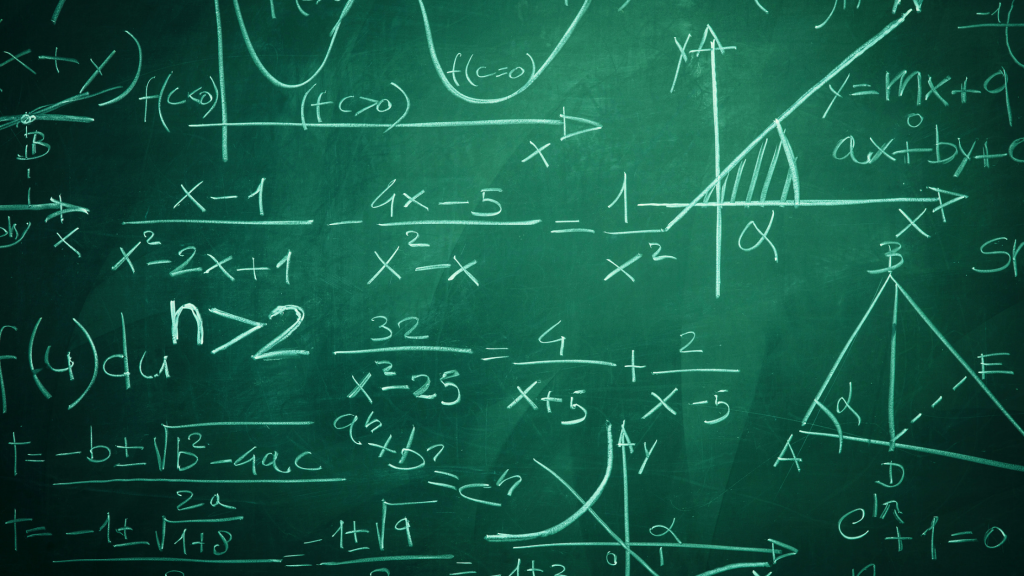LaTeX is a popular document preparation system that is widely used for scientific and technical writing. WordPress, on the other hand, is a popular content management system (CMS) that is used for creating and managing websites. Many people wonder whether LaTeX can be used with WordPress, and if so, how to do it. In this article, we will explore the compatibility of LaTeX with WordPress and provide some tips on how to use LaTeX in WordPress.
While WordPress does not natively support LaTeX, there are several ways to incorporate LaTeX into WordPress. One way is to use a plugin that adds LaTeX support to WordPress. Another way is to use an online LaTeX editor to create equations and then embed them in WordPress. We will discuss both of these methods in more detail later in the article.
If you are a blogger, scientist, or researcher who needs to include complex equations or mathematical formulas in your WordPress posts, then learning how to use LaTeX with WordPress can be a valuable skill. With the right tools and techniques, you can easily create professional-looking equations and formulas that will enhance the quality and credibility of your content. So, let’s get started and explore how to use LaTeX with WordPress.
What is LaTeX?
LaTeX is a document preparation system that is widely used for creating technical and scientific documents, such as academic papers, reports, and presentations. It is based on the TeX typesetting system and provides a set of commands and macros that allow users to format and structure their documents in a consistent and professional manner.
Overview
LaTeX is particularly useful for creating documents that contain complex mathematical formulas, equations, and symbols. It provides a powerful set of tools for working with mathematical notation, including a wide range of packages such as amsmath, amsfonts, and amssymb. These packages allow users to create matrices, vectors, integrals, derivatives, and other mathematical objects with ease.
In addition to its mathematical capabilities, LaTeX also provides a range of tools for formatting text, tables, and graphics. Users can create tables with custom column widths, borders, and alignment, and include images and diagrams in their documents using the graphicx package.
One of the key advantages of LaTeX is its ability to produce high-quality output that is consistent across different platforms and devices. Because LaTeX documents are compiled into a PDF format, they can be easily shared and viewed on any device without the need for special software or fonts.
Overall, LaTeX is a powerful and flexible tool for creating technical and scientific documents, and is widely used in academic and research settings. Its extensive set of packages and tools make it an ideal choice for creating documents that contain complex mathematical notation and other technical content.
What is WordPress?
WordPress is a free and open-source content management system (CMS) that allows users to create and manage websites, blogs, and online stores. It was first released in 2003 and has since become one of the most popular CMS platforms in the world. WordPress is written in PHP and uses a MySQL database to store content.
Overview
WordPress is designed to be user-friendly and easy to use, even for those with little or no technical experience. It provides a simple and intuitive content editor that allows users to create and publish articles, blog posts, and other types of content. Users can also customize the look and feel of their website using themes, which are pre-designed templates that can be easily installed and customized.
One of the key features of WordPress is its extensive plugin architecture. Plugins are small pieces of software that can be easily installed to add new functionality to a website. There are thousands of plugins available for WordPress, ranging from simple tools that add social media sharing buttons to more complex plugins that provide e-commerce functionality.
WordPress also supports shortcodes, which are small snippets of code that can be used to add custom functionality to a website. Shortcodes can be added to posts and pages using the content editor or a custom HTML block.
In addition to its content editor and plugin architecture, WordPress also provides a toolbar that allows users to quickly access commonly used features. The toolbar can be customized to include additional features and shortcuts.
Finally, WordPress provides an easy way to upload and manage media files, such as images and videos. Media files can be uploaded using the media library, which provides a simple interface for organizing and managing files.
Can LaTeX be used with WordPress?
Overview
LaTeX is a popular typesetting system used for formatting mathematical formulas and equations. WordPress, on the other hand, is a content management system used for creating and managing websites. Many people wonder whether LaTeX can be used with WordPress and the answer is yes. There are several ways to use LaTeX in WordPress, which we will explore in this section.
Using MathJax and KaTeX
One way to use LaTeX in WordPress is by using MathJax or KaTeX. These are JavaScript libraries that allow you to render LaTeX code on your website. MathJax is a more comprehensive library that supports a wide range of LaTeX commands and symbols. KaTeX, on the other hand, is a lightweight library that is faster and more efficient than MathJax. However, it has limited support for LaTeX commands and symbols.
Using Shortcodes
Another way to use LaTeX in WordPress is by using shortcodes. Shortcodes are small snippets of code that allow you to embed LaTeX code in your posts or pages. To use shortcodes, you need to install a plugin that supports them. Once you have installed the plugin, you can use the shortcode [latex]your-latex-code-here[/latex] to embed LaTeX code in your posts or pages.
Using Plugins
There are several plugins available for WordPress that allow you to use LaTeX. These plugins provide a range of features, including support for MathJax and KaTeX, support for shortcodes, and the ability to customize the appearance of your LaTeX code. Some popular plugins for using LaTeX in WordPress include WP QuickLaTeX, MathJax-LaTeX, and LaTeX for WordPress.
Using Custom HTML Blocks
Finally, you can use custom HTML blocks to embed LaTeX code in your posts or pages. Custom HTML blocks allow you to add custom HTML code to your posts or pages, including LaTeX code. To use custom HTML blocks, you need to be using the WordPress block editor. Simply add a custom HTML block to your post or page and then add your LaTeX code.
In conclusion, LaTeX can be used with WordPress in several ways. You can use MathJax or KaTeX, shortcodes, plugins, or custom HTML blocks to embed LaTeX code in your posts or pages. Each method has its own advantages and disadvantages, so it’s up to you to decide which one works best for your needs.
How to Display LaTeX in WordPress?
If you’re looking to display LaTeX in your WordPress site, you’ll be happy to know that it is possible and relatively simple to do. Here are two ways to display LaTeX in WordPress: Using Code and Using Images.
Using Code
One way to display LaTeX in WordPress is by using code. You can simply surround the LaTeX code with $latex and $ tags, without the quotes, to display it on your site. For example, if you want to display the LaTeX code for the equation x^2 + y^2 = z^2, you would write $latex x^2 + y^2 = z^2 $.
However, some WordPress themes and plugins may not support this method, so you may need to use a plugin or add custom code to your site to enable LaTeX support.
Using Images
Another way to display LaTeX in WordPress is by using images. You can use a LaTeX editor to create an image of the LaTeX code and then upload it to your WordPress site. Once you have the image, you can simply insert it into your post or page using the WordPress editor.
This method can be useful if your theme or plugin does not support LaTeX code or if you want more control over the appearance of the LaTeX on your site. However, it can also be more time-consuming and may not be as flexible as using code.
In conclusion, displaying LaTeX in WordPress is possible and can be done using either code or images. Depending on your needs and the limitations of your theme or plugin, one method may be more suitable than the other.
LaTeX Code vs. Math Equations
Differences
LaTeX and math equations are both used for writing mathematical expressions, but they have some key differences. LaTeX is a document preparation system that allows users to typeset complex mathematical formulas and symbols. Math equations, on the other hand, are a feature of many software programs, including WordPress, that allow users to input mathematical expressions in a more user-friendly way.
One of the main differences between LaTeX and math equations is their syntax. LaTeX uses a markup language to define the structure of a document, including mathematical expressions. This can be more difficult to learn than the syntax used for math equations, which is often based on a simple keyboard input.
Another difference is the level of customization available. LaTeX offers a wide range of formatting options, including the ability to create custom symbols and fonts. Math equations, on the other hand, are often limited to the formatting options provided by the software program.
However, math equations are often more accessible for users who are not familiar with LaTeX. They are often included as a standard feature in software programs, including WordPress, which makes it easy for users to input mathematical expressions without needing to learn a new syntax.
Overall, both LaTeX and math equations have their own strengths and weaknesses, and the choice between them will depend on the user’s needs and experience level. LaTeX is a powerful tool for typesetting complex mathematical formulas, while math equations are a more user-friendly option for those who are not familiar with LaTeX syntax.
How to Generate LaTeX Code?
Using LaTeX Equation Editor
One way to generate LaTeX code is by using a LaTeX equation editor. There are several online LaTeX equation editors available that allow users to create and edit LaTeX equations without needing to know the syntax.
Some popular LaTeX equation editors include:
These editors provide a user-friendly interface where users can input mathematical symbols and equations using a visual editor, and the LaTeX code is generated automatically. Once the code is generated, it can be copied and pasted into WordPress.
Writing LaTeX Code
Another way to generate LaTeX code is by writing it directly. This method requires knowledge of LaTeX syntax, but it provides more control over the final output.
To write LaTeX code, users can use a text editor like Notepad or a LaTeX editor like TeXstudio. LaTeX code can be written using a combination of mathematical symbols and commands that define the structure and formatting of the equation.
For example, the LaTeX code for the equation “y = mx + b” would look like this:
y = mx + b
Once the code is written, it can be copied and pasted into WordPress using a shortcode or a custom HTML block.
Tips for Generating LaTeX Code
Here are some tips for generating LaTeX code:
- Use a consistent style and formatting throughout the equation.
- Use parentheses and brackets to group terms and clarify the order of operations.
- Use LaTeX commands to define the structure and formatting of the equation.
- Test the equation in a LaTeX editor or equation editor before pasting it into WordPress.
- Use a plugin like the LaTeX Plugin for WordPress to ensure that the equation is rendered correctly on the live site.
By following these tips, users can generate high-quality LaTeX code that is easy to read and understand.
How to Add LaTeX to a WordPress Post?
If you want to add mathematical equations or symbols to your WordPress post, you can use LaTeX. LaTeX is a typesetting system that allows you to create complex mathematical formulas and equations. In this section, we will discuss two ways to add LaTeX to your WordPress post.
Using the WordPress Editor
One way to add LaTeX to your WordPress post is by using the WordPress editor. Here are the steps:
- Open the WordPress editor and create a new post.
- Click on the plus (+) button to add a new block.
- Scroll down and select the “Shortcode” block.
- Paste your LaTeX code into the shortcode block.
- Click on the “Preview” button to see the equation on the live site.
- Publish your post.
Using Custom HTML Blocks
Another way to add LaTeX to your WordPress post is by using custom HTML blocks. Here are the steps:
- Open the WordPress editor and create a new post.
- Click on the plus (+) button to add a new block.
- Scroll down and select the “Custom HTML” block.
- Paste your LaTeX code into the custom HTML block.
- Click on the “Preview” button to see the equation on the live site.
- Publish your post.
It is important to note that not all WordPress themes support LaTeX. If your theme does not support LaTeX, you may need to add custom CSS to your site to make the equations display correctly.
In conclusion, adding LaTeX to your WordPress post is easy and can enhance the visual appeal of your content. Whether you choose to use the WordPress editor or custom HTML blocks, you can create complex mathematical formulas and equations with ease.
How to Use MathML with WordPress?
Overview
MathML is a markup language used to display mathematical equations and symbols on web pages. WordPress supports MathML by default, but it requires some additional tools to be installed to work properly. In this section, we will discuss how to use MathML with WordPress and the different tools available for it.
Using Jetpack
Jetpack is a popular WordPress plugin that provides various features and functionalities to a WordPress website. One of the features of Jetpack is the support for MathML. To enable MathML support in Jetpack, you need to install the Jetpack plugin and activate the “Photon” module. The Photon module is a content delivery network (CDN) that optimizes images and provides MathML support.
Once you activate the Photon module, you can use MathML in your WordPress posts and pages by adding the MathML code directly into the WordPress editor. Jetpack will automatically render the MathML equations and symbols on your website.
Using CodeCogs
CodeCogs is a web service that provides an online editor for mathematical equations and symbols. It also provides an API that can be used to render MathML equations on web pages. To use CodeCogs with WordPress, you need to install the “CodeCogs Equation Editor” plugin.
Once you install the plugin, you can use the CodeCogs editor to create MathML equations and symbols. The plugin will automatically convert the MathML code into an image and display it on your website. This method is useful if you need to create complex equations and symbols that are not easily created using the WordPress editor.
Conclusion
In conclusion, MathML is a powerful tool for displaying mathematical equations and symbols on web pages. WordPress supports MathML by default, but you need to install additional tools to use it properly. Jetpack and CodeCogs are two popular tools that can be used to render MathML equations on WordPress websites. Depending on your needs, you can choose either of these tools to create and display MathML equations on your website.
How to Customize the Appearance of LaTeX in WordPress?
When using LaTeX in WordPress, you may want to customize the appearance of your equations to better match your website’s theme. Here are some ways you can do that:
Using Foreground and Background Colors
One way to customize the appearance of LaTeX in WordPress is by changing the foreground and background colors of your equations. You can do this by adding CSS to your website’s stylesheet or by using a plugin that allows you to customize the colors.
To change the foreground and background colors of your equations using CSS, you can use the following code:
.math {
color: #000000; /* change this to your desired foreground color */
background-color: #ffffff; /* change this to your desired background color */
}
Alternatively, you can use a plugin like WP QuickLaTeX that allows you to customize the colors of your equations through the plugin’s settings.
Using Custom CSS
Another way to customize the appearance of LaTeX in WordPress is by using custom CSS. This allows you to make more advanced changes to the appearance of your equations, such as changing the font size or adding a border.
To use custom CSS to customize the appearance of your equations, you can add the CSS to your website’s stylesheet or use a plugin that allows you to add custom CSS.
Here’s an example of how you can use CSS to change the font size of your equations:
.math {
font-size: 16px; /* change this to your desired font size */
}
Again, you can also use a plugin like WP QuickLaTeX that allows you to add custom CSS to your equations.
By using these methods, you can customize the appearance of your LaTeX equations in WordPress to better match your website’s theme and design.
Conclusion
In conclusion, LaTeX can be used with WordPress to display mathematical formulas and equations in a visually appealing way. There are various methods to integrate LaTeX into WordPress, including using plugins or online tools.
One popular plugin is the LaTeX plugin for WordPress, which allows users to add LaTeX code directly into their posts or pages. Another option is to use an online LaTeX equation editor, such as CodeCogs, to generate images of the equations and then insert them into the WordPress editor.
It is important to note that some browsers may not support LaTeX, so it is recommended to test the equations on different browsers to ensure compatibility. Additionally, Stack Exchange provides a helpful community for troubleshooting any issues that may arise when using LaTeX with WordPress.
Overall, integrating LaTeX into WordPress can enhance the visual appeal and readability of mathematical content on a website. With the various tools and resources available, users can easily incorporate LaTeX into their WordPress site.