WordPress is one of the most popular content management systems in the world, powering millions of websites. One of the reasons for its popularity is its flexibility and ability to support multiple languages. Many people wonder if WordPress supports Arabic, and the answer is yes.
WordPress has been translated into more than 60 languages, including Arabic. This means that users can easily switch their WordPress interface to Arabic, making it more accessible for Arabic speakers. Additionally, there are numerous Arabic language plugins available on the WordPress Plugin Directory, which can be used to add further support for Arabic language content. These plugins can help with tasks such as translating content, adding Arabic fonts, and changing the direction of text to read from right to left.
In this article, we will explore the topic of whether WordPress supports Arabic in more detail. We will discuss the steps required to set up WordPress in Arabic, the challenges that may be encountered, and the plugins that can be used to add further support for Arabic language content. Whether you are an Arabic speaker looking to create a website in your native language, or a website owner looking to expand your audience, this article will provide you with the information you need to get started.
Overview of WordPress and Arabic Language Support
What is WordPress?
WordPress is a popular content management system (CMS) that allows users to create and manage websites without requiring extensive technical knowledge. It is open-source software, meaning that it is free to use and can be modified by anyone.
WordPress offers a wide range of features and customization options, making it a popular choice for bloggers, businesses, and other website owners. Users can choose from thousands of themes and plugins to customize their sites and add new functionality.
Does WordPress Support Arabic Language?
Yes, WordPress does support Arabic language. In fact, Arabic is one of the many languages that WordPress supports. This means that users can create websites in Arabic and use the WordPress interface in Arabic as well.
To use Arabic in WordPress, users can simply select Arabic as their site language when setting up their site. This will change the language of the WordPress interface to Arabic, making it easier for users who speak Arabic to navigate and manage their sites.
In addition to supporting Arabic as a site language, WordPress also offers a number of themes and plugins that are designed specifically for Arabic-language websites. These themes and plugins can help users add Arabic fonts, integrate with social media platforms popular in Arabic-speaking countries, and more.
Overall, WordPress is a versatile and flexible platform that can be used to create websites in a wide range of languages, including Arabic. Whether you are a blogger, business owner, or other website owner, WordPress can help you create a professional, functional, and attractive website in Arabic or any other language.
How to Install and Set Up Arabic Language Support in WordPress
If you want to make your WordPress site available to Arabic-speaking users, you can easily install and set up Arabic language support. This section will guide you through the process of installing the Arabic language pack, changing the site language to Arabic, and setting up RTL language support.
Installing Arabic Language Pack
To get started, you need to install the Arabic language pack. Here are the steps to follow:
- Log in to your WordPress dashboard.
- Go to the “Plugins” section and click on “Add New”.
- In the search bar, type “Arabic Language Pack” and hit enter.
- Click on “Install Now” button next to the Arabic Language Pack plugin.
- Once the installation is complete, click on “Activate” to enable the plugin.
Changing the Site Language to Arabic
After installing the Arabic language pack, you need to change the site language to Arabic. Here’s how:
- Go to the “Settings” section in your WordPress dashboard.
- Click on “General”.
- Scroll down to the “Site Language” option and select “Arabic” from the drop-down menu.
- Click on “Save Changes” to apply the new language settings.
Setting Up RTL Language Support
Arabic is a right-to-left (RTL) language, which means that the text and layout of your site will need to be adjusted to support RTL. To do this, follow these steps:
- Go to the “Appearance” section in your WordPress dashboard.
- Click on “Customize”.
- Click on “Additional CSS”.
- Add the following code to the CSS editor:
body {
direction: rtl;
}
- Click on “Publish” to save the changes.
Congratulations! You have successfully installed and set up Arabic language support in WordPress. Your site is now ready to be viewed and used by Arabic-speaking users.
Using Plugins and Themes to Enhance Arabic Language Support in WordPress
WordPress has a variety of plugins and themes that can enhance Arabic language support. In this section, we’ll discuss some of the best plugins and themes for Arabic language support in WordPress.
Best Plugins for Arabic Language Support
-
WPML: WPML is a popular plugin that allows you to translate your website into multiple languages, including Arabic. It’s easy to use and provides a lot of customization options.
-
Polylang: Polylang is another popular plugin that allows you to create a bilingual or multilingual WordPress site. It supports RTL languages like Arabic and provides a lot of customization options.
-
Loco Translate: Loco Translate is a plugin that allows you to translate your WordPress site into any language. It’s easy to use and provides a lot of customization options.
Best Themes for Arabic Language Support
-
Sahifa: Sahifa is a popular theme that supports RTL languages like Arabic. It’s easy to use and provides a lot of customization options.
-
Divi: Divi is a popular theme that supports RTL languages like Arabic. It’s easy to use and provides a lot of customization options.
-
Avada: Avada is a popular theme that supports RTL languages like Arabic. It’s easy to use and provides a lot of customization options.
In conclusion, there are many plugins and themes available that can enhance Arabic language support in WordPress. By using these tools, you can create a bilingual or multilingual WordPress site that caters to a wider audience.
Translation and Multilingual Support in WordPress
WordPress is a popular content management system that powers millions of websites around the world. While it’s primarily an English-language platform, WordPress does support translation and multilingual content. This means that you can create websites in languages other than English, including Arabic.
Using WPML for Multilingual Sites
One of the most popular plugins for creating multilingual websites in WordPress is WPML (WordPress Multilingual Plugin). WPML is a powerful plugin that allows you to create a multilingual website with ease. It’s easy to install and configure, and it works seamlessly with WordPress.
WPML allows you to create a multilingual website with just a few clicks. You can translate your pages, posts, menus, and even your theme and plugins. WPML also supports different language switcher options, so your visitors can easily switch between languages.
How to Translate Pages and Posts
To translate your pages and posts using WPML, you first need to install and activate the plugin. Once you’ve done that, you can start translating your content. Here’s how:
- Go to Pages or Posts in your WordPress dashboard.
- Click on the page or post you want to translate.
- Scroll down to the bottom of the page or post editor.
- You’ll see a section called “Multilingual Content”.
- Click on the “Add” button next to the language you want to translate your content into.
- Translate your content in the editor that appears.
- Click on the “Save” button.
That’s it! Your page or post is now translated into the language you selected.
In conclusion, WordPress does support translation and multilingual content, including Arabic. With the help of plugins like WPML, creating a multilingual website in WordPress is easy and straightforward. By following the steps outlined above, you can translate your pages and posts and create a website that speaks to your audience in their language.
Design and Layout Considerations for Arabic Language Sites in WordPress
Optimizing Layout for Arabic Language
When designing a website in Arabic, it is important to keep in mind that the language is read from right to left (RTL) instead of left to right (LTR) like in English. This means that the layout of the website needs to be optimized for RTL reading.
In WordPress, there are many themes available that support RTL reading. It is important to choose a theme that is specifically designed for Arabic language sites and has RTL support. This will ensure that the website looks professional and is easy to read for Arabic speakers.
Another important consideration when designing the layout of an Arabic language site is the use of images and graphics. Arabic is a language that is heavily reliant on calligraphy, so it is important to choose images and graphics that complement the Arabic script. The use of colors and patterns should also be carefully considered to ensure that they are culturally appropriate.
SEO Considerations for Arabic Language Sites
When it comes to SEO for Arabic language sites in WordPress, there are a few things to keep in mind. Firstly, it is important to ensure that the website is optimized for Arabic language keywords. This means using Arabic language keywords in the site’s content, meta tags, and URLs.
It is also important to ensure that the website is optimized for local search. This means including location-specific keywords and information on the website, such as the address and phone number of the business.
Finally, it is important to ensure that the website is optimized for mobile devices. This means using a responsive design that adapts to different screen sizes and ensuring that the website loads quickly on mobile devices.
Overall, when designing an Arabic language site in WordPress, it is important to keep in mind the unique characteristics of the Arabic language and culture. By choosing a theme with RTL support, using appropriate images and graphics, and optimizing the website for Arabic language keywords and local search, you can create a professional and effective website that resonates with Arabic-speaking audiences.
Conclusion
In conclusion, WordPress does support Arabic, and it is relatively easy to add Arabic language support to a WordPress website. There are several ways to add Arabic language support to WordPress, including using the WordPress Arabic plugin, installing an Arabic language theme, or manually translating website content into Arabic.
One of the easiest ways to add Arabic language support to WordPress is by using the WordPress Arabic plugin. This plugin allows users to add Arabic language support to their website quickly and easily. All that is required is to install the plugin, enter the URL of the Arabic website in the plugin’s settings, and the website is ready to go.
Another option for adding Arabic language support to WordPress is by installing an Arabic language theme. There are several Arabic language themes available for WordPress, including Sahifa, Schema, Video, and Valenti. These themes are designed to help websites boost social shares, revenue, and traffic.
Finally, manually translating website content into Arabic is another option for adding Arabic language support to WordPress. While this can be a time-consuming process, it allows users to have complete control over the translation process and ensure that the website’s content is accurately translated into Arabic.
Overall, adding Arabic language support to WordPress is a straightforward process, and there are several options available to users. Whether using a plugin, installing an Arabic language theme, or manually translating website content, users can easily add Arabic language support to their WordPress website.
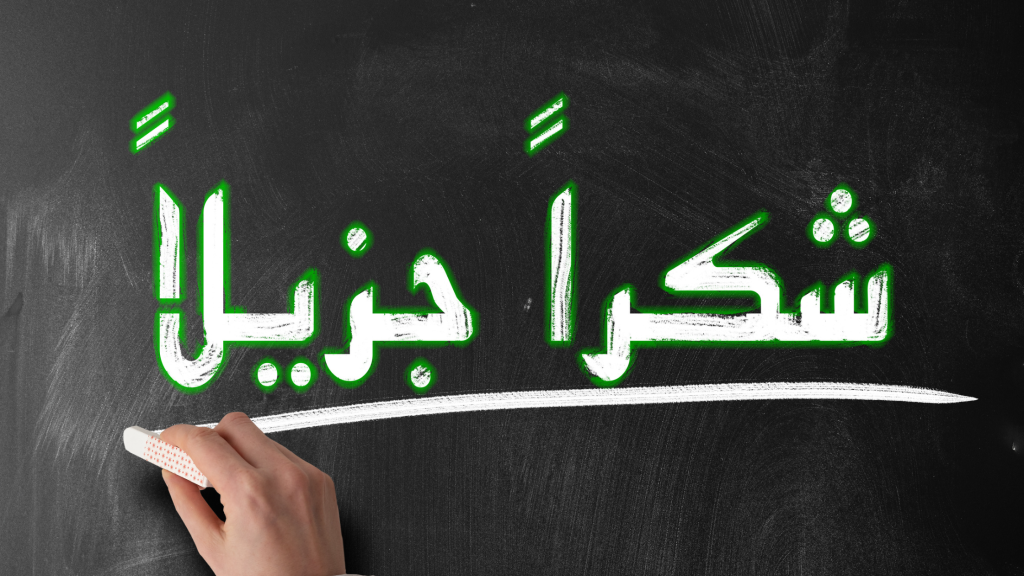






Hi,
thanks for the article. Could you please also explain, how to integrate into an English website only one arabian post properly? In that Case I cannot use another template or theme, if only the content of one article is in Arabic. The site is in that case a mixture.