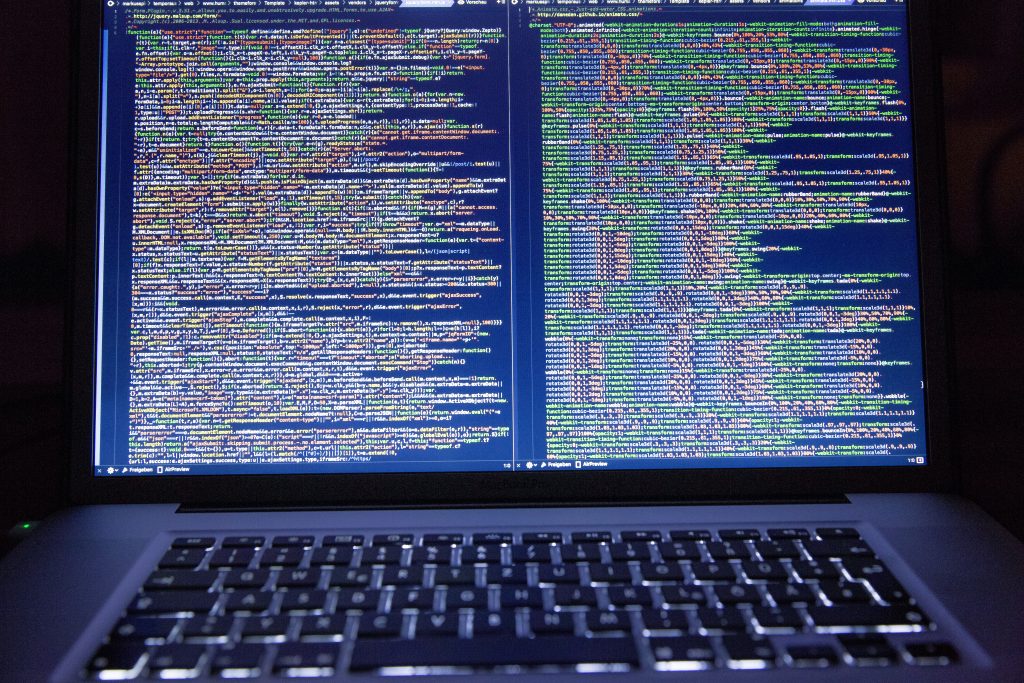WordPress is one of the most popular content management systems (CMS) in the world, powering over 40% of all websites on the internet. As with any online platform, security is of utmost importance. One of the key security features of WordPress is the way it stores user passwords.
WordPress uses a process called hashing to store user passwords. When a user creates a password, WordPress uses a mathematical algorithm to convert it into a unique series of characters and numbers. This is known as a hash. The hash is then stored in the WordPress database, rather than the actual password itself. When a user logs in, WordPress compares the hash of the password they entered with the one stored in the database to determine if it is correct. This helps to prevent unauthorized access to user accounts, even if the database is compromised.
Where WordPress Stores Passwords
When it comes to WordPress, passwords are stored in a secure manner to ensure the security of user data. In this section, we will discuss the different places where WordPress stores passwords.
WordPress Database
In WordPress, user data is stored in the database. Specifically, user passwords are stored in the user_pass column of the wp_users table in the WordPress database. The passwords are not stored in plain text, but rather they are salted and hashed for added security. WordPress uses different hashing algorithms such as MD5, DES, bcrypt, and phpass to hash the passwords.
wp-config.php File
The wp-config.php file in WordPress contains important information about the website, including database credentials. This file is located in the root directory of the WordPress installation. It is important to keep this file secure as it contains sensitive information that can compromise the security of your website.
User Profile
Users can also reset their password from their user profile. When a user changes their password from their profile, the new password is salted and hashed and then stored in the database. WordPress also provides a “Lost your password?” feature that allows users to reset their password via email.
It is important to note that the administrator password is also stored in the database, but it is hashed and salted for added security. In addition, WordPress provides an emergency password reset script that can be used in case of a security breach. This script can be accessed via the /wp-login.php page or through the wp cli command line tool.
In conclusion, WordPress takes password security seriously and employs a strong hashing system to ensure the safety of user data. It is important to keep the wp-config.php file secure and to use strong passwords to prevent hackers from gaining access to your website. Regular backups of the database can also help in case of a security breach.
WordPress Database
When it comes to WordPress passwords, they are stored in the WordPress database. The database is an essential part of the WordPress installation, and it stores all the information related to your website, including user data, posts, pages, and comments.
User Passwords Table
The user passwords are stored in the wp_users table in the WordPress database. This table stores all the information related to the users of your website, including their usernames, email addresses, and passwords. The passwords are stored in the user_pass column of the table.
WordPress uses a hashing system to store passwords, which makes it more secure. The hashing system uses an algorithm to convert the plain text password into a hashed password. The password is first salted, which means that a random string of characters is added to the password before hashing. This makes it harder for hackers to crack the password.
In earlier versions of WordPress, the hashing system used the DES algorithm, which was not considered very secure. However, with the release of WordPress 2.5, the hashing system was changed to use the MD5 algorithm, which is more secure than DES.
In newer versions of WordPress, the hashing system has been updated to use the bcrypt algorithm, which is even more secure than MD5. WordPress uses the PHPass framework to salt and hash the passwords before storing them in the database.
If you need to reset your password or the password of any user on your website, you can do so through the WordPress dashboard or by using MySQL command line or phpMyAdmin. It is also important to keep your database credentials secure, as they can be used to gain access to your website and all its users’ data. Make sure to back up your database regularly to ensure that you do not lose any important data.
In summary, WordPress stores user passwords in the wp_users table of the database using a salted and hashed password system. The hashing system has been updated over time to increase security, and it is important to keep your database credentials secure and back up your database regularly.
wp-config.php File
One of the most important files in a WordPress installation is the wp-config.php file. This file is located in the root directory of the WordPress installation and contains the website’s base configuration details, such as database connection information. It also stores the hashed and salted passwords for WordPress users, including the administrator password.
Security Keys and Salts
WordPress uses a hashing system to secure passwords stored in the wp-config.php file. The hashing algorithm used in WordPress has evolved over time. Before PHP 5.5, WordPress used the MD5 hashing algorithm. Since PHP 5.5, WordPress has used the bcrypt algorithm to hash passwords.
To further enhance the security of passwords, WordPress introduced the use of security keys and salts in version 2.6. These are unique strings of random characters that are added to the hashed password. The security keys and salts are stored in the wp-config.php file and are used to add an additional layer of security to the hashed password.
To generate new security keys and salts, WordPress provides an online generator that can be used to create new unique keys and salts. These can then be added to the wp-config.php file. It is recommended to regenerate the security keys and salts periodically to further enhance the security of the WordPress installation.
If you need to reset a password for a user, you can do so by modifying the hashed password in the wp-config.php file. To modify the hashed password, you can use the MySQL command line or phpMyAdmin. It is important to note that the password must be salted and hashed properly using the appropriate algorithm.
In case you lost your password or need to reset the password for all users, you can use the built-in password reset feature in WordPress. This feature sends an email to the user with a link to reset their password.
It is important to keep the wp-config.php file secure as it contains sensitive information such as database credentials. To further enhance the security of the wp-config.php file, it is recommended to modify the file permissions to prevent unauthorized access.
In conclusion, the wp-config.php file is where WordPress stores the hashed and salted passwords for all users. WordPress uses a hashing system with the bcrypt algorithm and security keys and salts to enhance the security of passwords. It is important to keep the wp-config.php file secure and to regenerate the security keys and salts periodically to further enhance the security of the WordPress installation.
User Profile
WordPress stores user information, including usernames and passwords, in its database. Specifically, WordPress uses the wp_users table to store user data in its database. This table contains the fields user_login and user_pass which hold the username and password data, respectively. However, it is important to note that passwords are not stored in plain text in the database. Instead, they are salted and hashed for security purposes.
Resetting Passwords
There may come a time when you need to reset your password, whether you have forgotten it or suspect that it has been compromised. WordPress provides several methods for resetting passwords, including through the administration screen, via email, or through the use of the lost your password feature.
To reset your password through the administration screen, log in to your WordPress site and navigate to the Users section. From there, locate the user whose password you wish to reset and click on their username to access their profile. Scroll down to the New Password section, enter your desired password, and click Update Profile to save your changes.
Alternatively, you can reset your password via email by clicking on the Lost your password? link on the WordPress login page. You will be prompted to enter your username or email address, and WordPress will send you an email with instructions on how to reset your password.
For more advanced users, it is also possible to reset passwords using the MySQL command line or phpMyAdmin. However, it is important to exercise caution when making changes to the database and to always create a backup before making any modifications.
In summary, WordPress stores user passwords in a salted and hashed format for security purposes. Users can reset their passwords through the administration screen, via email, or through more advanced methods such as using the MySQL command line or phpMyAdmin. It is important to always exercise caution when making changes to the database and to prioritize the security of your WordPress site.