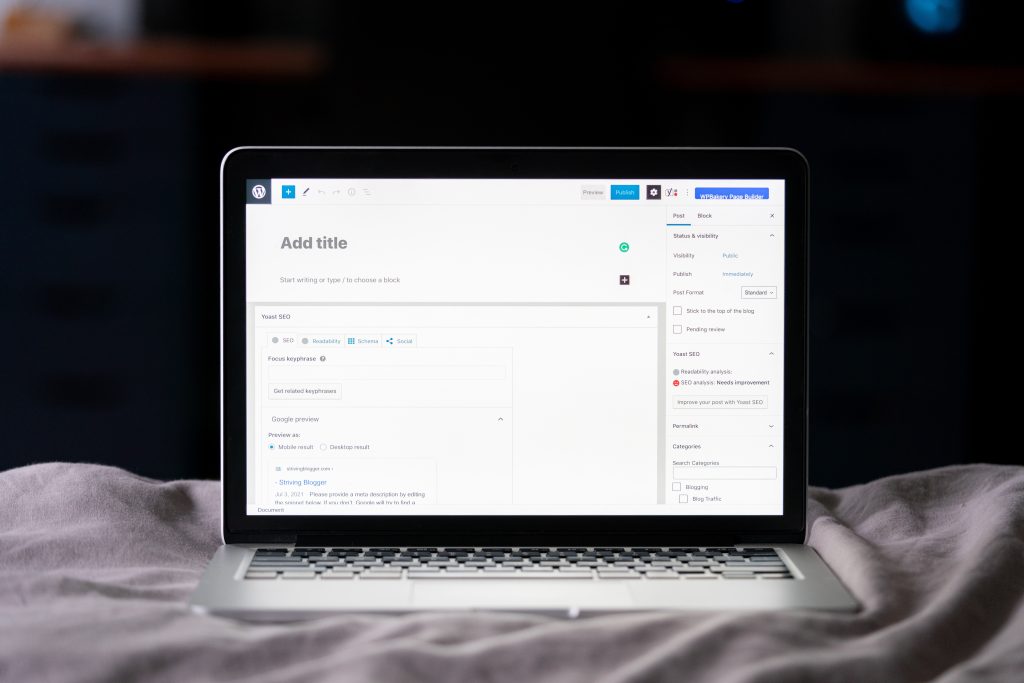Delivering a WordPress website to a client can be a daunting task, especially for those who are new to the process. However, with the right approach and some preparation, you can ensure that your client is happy with the final product and that the handover process is smooth and seamless.
One of the first steps in delivering a WordPress website to a client is to ensure that you have a clear understanding of their needs and expectations. This involves gathering information about their business, target audience, and any specific features or functionalities that they require. Once you have a clear idea of what they are looking for, you can begin to plan and develop the website accordingly.
Another important aspect of delivering a WordPress website to a client is to ensure that they have access to all the necessary files and information. This includes login credentials, ownership/admin access, file sharing (scripts, stylesheets, media), and post-handover support. By providing your client with all the necessary information and support, you can ensure that they are able to manage and maintain the website effectively.
Understanding the Project
Before starting any project, it is essential to understand the client’s requirements and goals. As a freelance web designer, you need to be clear about what the client wants from their website. Understanding the project helps you deliver quality work that meets the client’s expectations.
The first step in understanding the project is to communicate with the client. You should ask questions to get a clear idea of what they want to achieve with their website. Some questions you can ask include:
- What is the purpose of the website?
- Who is the target audience?
- What are the main features the website should have?
- What is the budget for the project?
Once you have a clear understanding of the client’s requirements, you can start planning the project. It is essential to define the scope of the project, including the deliverables, timelines, and milestones. You should also agree on the communication channels and frequency of updates.
As a freelance web designer, you need to ensure that you can deliver the project within the agreed timelines and budget. You should also be transparent about any additional costs or changes in the scope of the project.
In summary, understanding the project is crucial for delivering quality work that meets the client’s expectations. As a freelance web designer, you should communicate effectively with the client, define the scope of the project, and agree on the timelines and budget. By doing so, you can build a successful web design business and establish yourself as a trusted digital marketing freelancer.
Designing the WordPress Website
When it comes to designing a WordPress website, there are a few key factors to keep in mind. Incorporating branding and ensuring responsiveness are two crucial aspects of website design that can make or break the user experience.
Incorporating Branding
Incorporating your client’s branding into the website design is essential for creating a cohesive and professional appearance. This includes using their custom logo, selecting appropriate colors, and choosing a background image that aligns with their brand identity.
Using a plugin like Elementor or Elementor Pro can make it easy to customize the appearance of the website to match your client’s branding. These plugins offer a wide range of design options, including the ability to add custom fonts, adjust spacing, and more.
Ensuring Responsiveness
With so many different devices and screen sizes on the market today, it’s crucial to ensure that the website is responsive and looks great on all devices. This means testing the website on a variety of devices, including desktop computers, laptops, tablets, and smartphones.
In addition to testing the website on different devices, it’s also important to consider how the content will appear on different screen sizes. This may require adjusting the layout of the website to ensure that the content is easily readable and accessible on smaller screens.
Using a responsive design theme and plugins can make it easier to ensure that the website is optimized for all devices. These plugins can automatically adjust the layout of the website based on the screen size, making it easy to create a seamless user experience.
Overall, designing a WordPress website requires careful consideration of the appearance, content, and functionality of the website. By incorporating branding and ensuring responsiveness, you can create a website that not only looks great but also provides a seamless user experience for your client’s customers.
Setting Up Essential Plugins
When delivering a WordPress website to a client, it is important to ensure that the website has all the necessary plugins installed. Here are some essential plugins that you should consider installing:
Using Elementor
Elementor is a popular page builder plugin that allows users to create custom pages and posts with ease. With Elementor, you can create stunning pages without any coding knowledge. The plugin comes with a drag-and-drop interface that makes it easy to add elements like text, images, videos, and more to your pages.
Integrating Google Analytics
Google Analytics is a powerful tool that allows you to track website traffic and user behavior. By integrating Google Analytics into your website, you can gain valuable insights into how users interact with your website. You can use this information to improve your website’s performance and user experience.
Incorporating Social Media Links
Social media is an important part of any online marketing strategy. By incorporating social media links into your website, you can make it easy for users to share your content on social media platforms. This can help increase your website’s visibility and drive more traffic to your website.
When installing plugins, it is important to ensure that they are compatible with your website. You should also make sure that you only install plugins from trusted sources. ExactMetrics is a popular plugin that allows you to track website traffic and user behavior. It is important to note that not all plugins are necessary for every website, so be sure to choose the plugins that are most relevant to your website’s needs.
Customizing User Roles
When delivering a WordPress website to a client, it’s important to customize user roles to ensure that the client has access to the necessary features and content while also maintaining security and control over the website. In this section, we’ll cover how to create an admin user, set up an editor role, and limit access to certain features.
Creating an Admin User
An admin user has full access to all features and content on the website, and should only be given to trusted individuals who need complete control over the site. To create an admin user, follow these steps:
- Log in to the WordPress dashboard as an administrator.
- Click on “Users” in the left-hand menu, and then click “Add New.”
- Fill in the required fields, including username, email, and password.
- Under “Role,” select “Administrator” from the dropdown menu.
- Click “Add New User” to save the new admin user.
Setting Up Editor Role
An editor role is useful for clients who need to manage content on the website, but don’t require access to all features. Editors can create, edit, and publish posts and pages, but cannot access settings, plugins, or themes. To set up an editor role, follow these steps:
- Log in to the WordPress dashboard as an administrator.
- Click on “Users” in the left-hand menu, and then click “Add New.”
- Fill in the required fields, including username, email, and password.
- Under “Role,” select “Editor” from the dropdown menu.
- Click “Add New User” to save the new editor user.
Limiting Access
To maintain security and control over the website, it’s important to limit access to certain features. This can be done using a role manager plugin, which allows you to customize user roles and permissions. Some popular role manager plugins include Members, User Role Editor, and Capability Manager Enhanced.
Using a role manager plugin, you can limit access to settings, plugins, themes, and other features by creating custom user roles with specific permissions. For example, you can create a “Limited Access” role that can only view and edit certain pages or posts, or a “Client” role that can only view analytics and reports.
In conclusion, customizing user roles is an essential part of delivering a WordPress website to a client. By creating an admin user, setting up an editor role, and limiting access to certain features, you can ensure that the client has the necessary access while maintaining security and control over the website.
Preparing for Handover
When it comes to handing over a WordPress website to a client, preparation is key. Taking the time to ensure that the site is fully functional, all revisions have been made, and a comprehensive handover checklist has been created can help prevent any trouble down the line. Here are some steps to follow to prepare for a smooth handover process.
Checking Functionality
Before handing over the website to the client, it’s important to check that all functionality is working as expected. This includes testing all links, forms, and other interactive elements on the site. It’s also a good idea to test the site on different devices and browsers to ensure that it’s responsive and looks good across the board.
Making Revisions
If the client has requested any revisions to the site, it’s important to make sure that these have been completed before handing over the site. This can include adding or removing content, adjusting the design, or making changes to the site’s functionality. It’s a good idea to keep a record of all revisions made to the site, so that the client can refer to this if they have any questions or concerns after the handover.
Creating a Handover Checklist
Creating a handover checklist can help ensure that nothing is missed during the handover process. This can include a list of all login details, information about the site’s hosting and domain name, and any other relevant information that the client may need. It’s also a good idea to include a list of post-handover support options, such as how to contact the developer if any issues arise.
Here are 8 steps to follow when creating a handover checklist:
- Gather all login details for the site, including WordPress login details, hosting login details, and any other relevant logins.
- Compile a list of all plugins and themes used on the site, along with any relevant license keys or download links.
- Provide information about the site’s hosting and domain name, including where the site is hosted and how to access the hosting account.
- Include a list of all pages and posts on the site, along with any relevant content or media files.
- Provide instructions on how to update the site’s content, including how to add or remove pages and posts.
- Include information about any custom functionality or features on the site, along with instructions on how to use these.
- Provide information about any ongoing maintenance or support options, including how to contact the developer if any issues arise.
- Test the handover checklist to ensure that all information is accurate and up-to-date.
By following these steps and creating a comprehensive handover checklist, you can ensure that the client has all the information they need to manage their new WordPress website with confidence.
Delivering the Website to the Client
Once you have completed the development of the WordPress website, the next step is to deliver it to the client. This process involves providing the client with access to the website, as well as any necessary login credentials. Here are some tips for delivering the website to the client:
Creating an Explainer Video
One effective way to deliver the website to the client is by creating an explainer video. This video should provide an overview of the website and its features, as well as any necessary instructions for using the website. The video should be clear and concise, and should provide the client with a good understanding of how to use the website.
Providing Login Credentials
Another important aspect of delivering the website to the client is providing them with login credentials. This includes a username and password for the WordPress dashboard, as well as any other necessary login information. It is important to ensure that the login credentials are secure, and that the client understands how to use them.
To provide a custom login experience for the client, you can create a custom login page. This allows the client to access the website’s dashboard and make changes to the content or settings as needed. To create a custom login page, you can use a plugin such as Custom Login Page Customizer.
Overall, delivering a WordPress website to a client requires clear communication and attention to detail. By creating an explainer video and providing login credentials, you can ensure that the client has a positive experience with the website.
Post-Delivery Support
Once you have delivered the WordPress website to your client, the next step is to provide post-delivery support. This support is crucial for ensuring that your client is satisfied with the quality of work you have provided. As a freelancer, it is your responsibility to ensure that your client is fully satisfied with the work you have delivered.
One of the most important aspects of post-delivery support is to ensure that you are available to answer any questions your client may have. This could be related to the website’s functionality, updates, or any other issues that may arise. As a freelancer, you should be prepared to provide support for a reasonable period after the delivery of the website.
Another important aspect of post-delivery support is to ensure that you have delivered quality work. This means that the website should be free of any bugs, errors, or issues that could cause problems for your client. You should also ensure that the website is user-friendly and easy to navigate. If your client experiences any issues with the website, you should be prepared to fix them promptly.
As a freelancer, it is important to maintain a professional relationship with your client. This means that you should be responsive to their needs and provide quality work. You should also be transparent about your pricing and any other fees that may be associated with your services.
In conclusion, post-delivery support is an essential aspect of freelancing. It is important to ensure that you have delivered quality work and that you are available to provide support to your client. By maintaining a professional relationship with your client, you can ensure that they are satisfied with the work you have provided and that they will recommend your services to others.
Optimizing for Search Engines
When delivering a WordPress website to a client, it’s important to ensure that the website is optimized for search engines. This will help increase the website’s visibility in search engine results pages, which can lead to more traffic and potential customers.
One way to optimize a WordPress website for search engines is by using a plugin like Yoast SEO. This plugin provides a range of tools and features that can help improve the website’s search engine optimization (SEO). Some of the features include:
- Keyword optimization: Yoast SEO allows you to specify a focus keyword for each page or post, and then provides suggestions for how to optimize the content around that keyword.
- Readability analysis: This feature analyzes the content for readability and provides suggestions for how to improve it.
- Meta descriptions: Yoast SEO allows you to specify a custom meta description for each page or post, which can help improve click-through rates in search engine results pages.
Another important aspect of optimizing a WordPress website for search engines is tracking website traffic using Google Analytics. This tool provides valuable insights into how users are interacting with the website, which pages are most popular, and where traffic is coming from. This information can be used to make informed decisions about how to improve the website’s SEO and digital marketing efforts.
In addition to using tools like Yoast SEO and Google Analytics, it’s important to create high-quality content that is relevant to the target audience. This includes using relevant keywords in the content, providing useful information, and using formatting (such as headings and bullet points) to make the content easy to read and understand.
Overall, optimizing a WordPress website for search engines requires a combination of technical tools and high-quality content. By following best practices and tracking website traffic, it’s possible to improve the website’s visibility in search engine results pages and attract more potential customers.
Customizing the WordPress Dashboard
Customizing the WordPress dashboard is an important step in delivering a professional-looking website to your clients. By customizing the dashboard, you can provide a non-technical interface for your clients to manage their website without worrying about the technicalities of WordPress. In this section, we will discuss two popular methods for customizing the WordPress dashboard: using a White Label CMS and using WP Admin UI Customize.
Using White Label CMS
White Label CMS is a plugin that allows you to customize the WordPress dashboard with your own branding. With White Label CMS, you can remove the WordPress branding and replace it with your own logo and brand colors. This makes the dashboard more professional-looking and helps your clients feel more confident in managing their website.
In addition to branding, White Label CMS also allows you to customize the core functions of WordPress. You can remove unnecessary menu items and widgets, and add custom menu items and widgets that are specific to your client’s website. This makes the dashboard more user-friendly and tailored to your client’s needs.
Using WP Admin UI Customize
WP Admin UI Customize is another popular plugin for customizing the WordPress dashboard. With WP Admin UI Customize, you can customize the look and feel of the dashboard without any coding knowledge. You can change the colors, fonts, and layout of the dashboard to match your client’s branding.
In addition to visual customization, WP Admin UI Customize also allows you to customize the functionality of the dashboard. You can remove unnecessary menu items and widgets, and add custom menu items and widgets that are specific to your client’s website. This makes the dashboard more user-friendly and tailored to your client’s needs.
Overall, customizing the WordPress dashboard is an important step in delivering a professional-looking website to your clients. By using plugins like White Label CMS and WP Admin UI Customize, you can provide a non-technical interface for your clients to manage their website without worrying about the technicalities of WordPress.
Managing Hosting and Domain
When delivering a WordPress website to a client, it’s important to ensure that they have access to their domain and hosting accounts. This will allow them to manage their website and make any necessary updates or changes. Here are some tips for managing hosting and domain:
Domain
The domain is the address of the website, and it is important to ensure that the client has access to it. To manage the domain, the client will need to have access to their domain registrar account. This is where they can update the DNS settings, renew the domain, and transfer ownership if necessary. It’s important to provide the client with clear instructions on how to access their domain registrar account and make any necessary changes.
Hosting
The hosting account is where the website files are stored, and it’s important to ensure that the client has access to it. To manage the hosting account, the client will need to have access to their hosting provider account. This is where they can manage the website files, create email accounts, and manage databases. It’s important to provide the client with clear instructions on how to access their hosting provider account and make any necessary changes.
ManageWP
ManageWP is a tool that allows clients to manage multiple WordPress websites from a single dashboard. It can be a useful tool for clients who manage multiple websites or who want an easy way to manage their website. If the client is using ManageWP, it’s important to ensure that they have access to their ManageWP account. This will allow them to manage their website, update plugins and themes, and perform backups.
Overall, managing hosting and domain is an important part of delivering a WordPress website to a client. By providing clear instructions and ensuring that the client has access to their domain and hosting accounts, you can help them manage their website and make any necessary updates or changes.
Enhancing
Ensuring Quality Content
When delivering a WordPress website to a client, it’s essential to ensure that the content on the website is of high quality. Quality content can help the website rank higher on search engines, attract more visitors, and keep visitors engaged. Here are some tips for ensuring quality content:
Use Proper Grammar
Using proper grammar is crucial when creating content for a website. Poor grammar can make the website appear unprofessional and can be a turn-off for visitors. It’s essential to proofread all content carefully and use tools like Grammarly to catch any errors.
Provide Valuable Information
The content on the website should provide valuable information to visitors. It’s essential to understand the target audience and create content that meets their needs. Providing valuable information can help establish the website as a trusted source and encourage visitors to return.
Use Formatting
Using formatting can help make the content on the website easier to read and understand. It’s essential to use headings, bullet points, and bold text to break up the content and make it more scannable. Using images and videos can also help make the content more engaging.
Avoid Plagiarism
Plagiarism can damage the reputation of the website and lead to legal issues. It’s essential to create original content or properly cite any sources used. Tools like Copyscape can help identify any instances of plagiarism.
In conclusion, ensuring quality content is essential when delivering a WordPress website to a client. By using proper grammar, providing valuable information, using formatting, and avoiding plagiarism, the website can attract more visitors and establish itself as a trusted source.