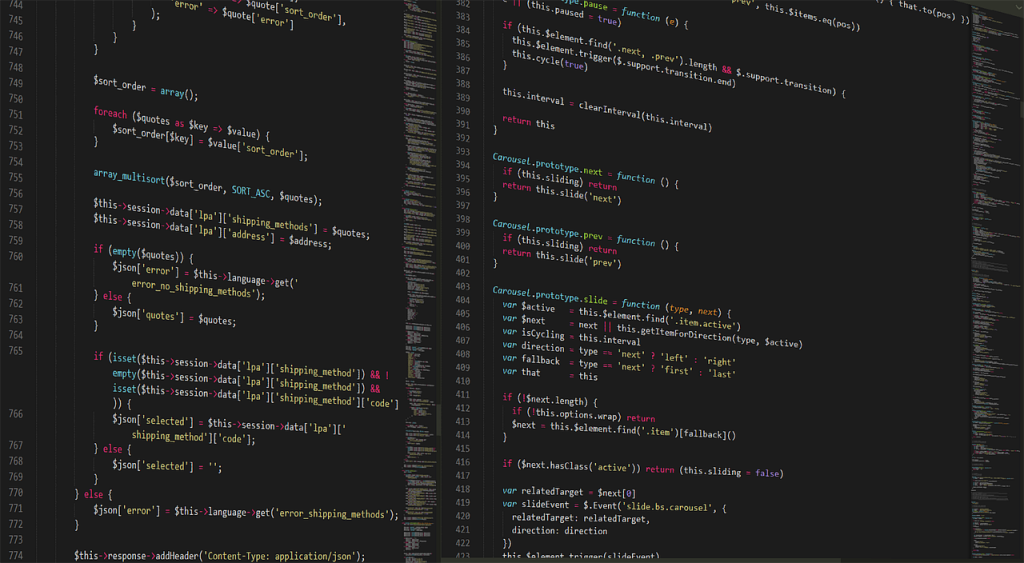WordPress is one of the most popular content management systems (CMS) in the world, powering over 40% of all websites on the internet. As a result, there is a huge demand for tools and resources that can help developers build, manage, and maintain WordPress websites efficiently and effectively. One such tool is an Integrated Development Environment (IDE), which can provide a powerful and streamlined coding experience for WordPress developers.
An IDE is a software application that provides a comprehensive environment for writing, editing, and debugging code. It typically includes features such as syntax highlighting, code completion, debugging tools, and integration with version control systems like Git. While there are many different IDEs available for WordPress development, choosing the right one can be a daunting task. Some developers prefer lightweight editors like Sublime Text or Atom, while others prefer more powerful platforms like PHPStorm or Visual Studio Code. Ultimately, the best IDE for WordPress development will depend on a variety of factors, including the developer’s experience level, workflow preferences, and project requirements.
Top 5 Best IDEs for WordPress Development
When it comes to developing WordPress websites, having the right Integrated Development Environment (IDE) can make a huge difference in your workflow and productivity. In this section, we’ll take a look at the top 5 best IDEs for WordPress development.
1. PHPStorm
PHPStorm is a powerful PHP IDE that is widely used by WordPress developers. It offers advanced features like code completion, syntax highlighting, and debugging tools, making it a great choice for both beginners and professionals. PHPStorm also has excellent support for WordPress-specific plugins and extensions, which makes it easier to work with the platform. Although it is not a free IDE, PHPStorm offers a 30-day free trial for users to test out its features.
2. Visual Studio Code
Visual Studio Code is a free, open-source code editor that has become increasingly popular among WordPress developers. It offers an intuitive user interface and a wide range of features, including code completion, debugging, and Git integration. Visual Studio Code also has a large community of developers who have created a variety of plugins and extensions that can help improve your workflow.
3. NetBeans
NetBeans is a free, cross-platform IDE that supports a variety of programming languages, including PHP. It offers features like code completion, syntax highlighting, and a built-in debugger, making it a great choice for WordPress developers. NetBeans also has excellent support for WordPress-specific plugins and extensions, which can help streamline your workflow.
4. Sublime Text
Sublime Text is a lightweight code editor that is popular among WordPress developers for its speed and simplicity. It offers features like code completion, syntax highlighting, and a wide range of plugins and extensions that can help improve your workflow. Sublime Text is not a free IDE, but it offers a free trial for users to test out its features.
5. Atom
Atom is a free, open-source code editor that is popular among WordPress developers for its flexibility and ease of use. It offers features like code completion, syntax highlighting, and a wide range of plugins and extensions that can help improve your workflow. Atom also has excellent support for Git integration, making it a great choice for WordPress developers who work in teams.
In conclusion, choosing the right IDE is crucial for WordPress developers who want to streamline their workflow and improve their productivity. The above-mentioned IDEs are the top 5 best options for WordPress development, each offering a unique set of features and benefits that can help you build better WordPress websites.
Features to Look for in an IDE
When it comes to choosing an IDE for WordPress development, there are several features to look for that can make your coding experience smoother and more efficient. Here are some of the key features to consider:
1. Code Highlighting and Completion
One of the most important features of any IDE is its ability to provide syntax highlighting and code completion. This can help you catch errors in your code more easily and save you time by suggesting code snippets and auto-completing repetitive code. Look for an IDE that supports the programming languages you use most frequently, such as PHP, HTML, CSS, and JavaScript.
2. Debugging Tools
Debugging is an essential part of the development process, and a good IDE should offer robust debugging tools. This can include features like step-by-step debugging, breakpoints, and error reporting. Some IDEs also offer integration with popular debugging tools like Xdebug.
3. Database Management
WordPress sites rely heavily on databases, so it’s important to choose an IDE that includes database management tools. This can include features like the ability to run SQL queries, view and edit database tables, and import/export data.
4. Plugin and Theme Development
If you’re developing plugins or themes for WordPress, look for an IDE that offers features specifically designed for this purpose. This might include tools for creating custom post types, taxonomies, and shortcodes, as well as support for popular WordPress plugins like WooCommerce and Jetpack.
5. Cross-Platform Support
Finally, consider whether the IDE you choose is compatible with the operating system(s) you use. Many IDEs are cross-platform and can be used on Windows, macOS, and Linux, but some may be limited to a single platform. Additionally, look for an IDE that offers integration with popular build automation tools, version control systems like Git, and other productivity-enhancing features.
Overall, the right IDE can make a big difference in your workflow and productivity as a WordPress developer. Consider your individual needs and preferences, as well as the needs of your team or clients, when choosing an IDE that will best suit your needs.
Other IDEs Worth Considering
In addition to the top IDEs for WordPress development, there are a few other options that are worth considering. Here are four other IDEs that you might find useful:
1. Eclipse
Eclipse is a popular open-source IDE that has been around for many years. It is primarily used for Java development, but it also supports many other languages, including PHP. Eclipse has a large user community and many plugins available, making it a versatile and customizable IDE. It also has a built-in debugger and supports version control systems like Git.
2. Komodo IDE
Komodo IDE is a commercial IDE from ActiveState that supports many programming languages, including PHP and JavaScript. It has a built-in debugger, code intelligence, and code profiling tools. Komodo IDE also has a customizable user interface and supports version control systems like Git and SVN.
3. Brackets
Brackets is an open-source code editor that is designed specifically for web development. It has a clean and intuitive interface and supports many web technologies, including HTML, CSS, and JavaScript. Brackets also has a live preview feature that allows you to see changes in real-time as you edit your code. It also has a large library of extensions available.
4. Coda
Coda is a commercial IDE from Panic that is designed specifically for web development. It has a built-in editor, FTP client, and terminal, making it a complete development environment. Coda also has a live preview feature and supports version control systems like Git and SVN. It is only available for Mac OS.
Overall, there are many IDEs available for WordPress development. Each IDE has its own strengths and weaknesses, so it’s important to choose one that fits your needs and preferences.