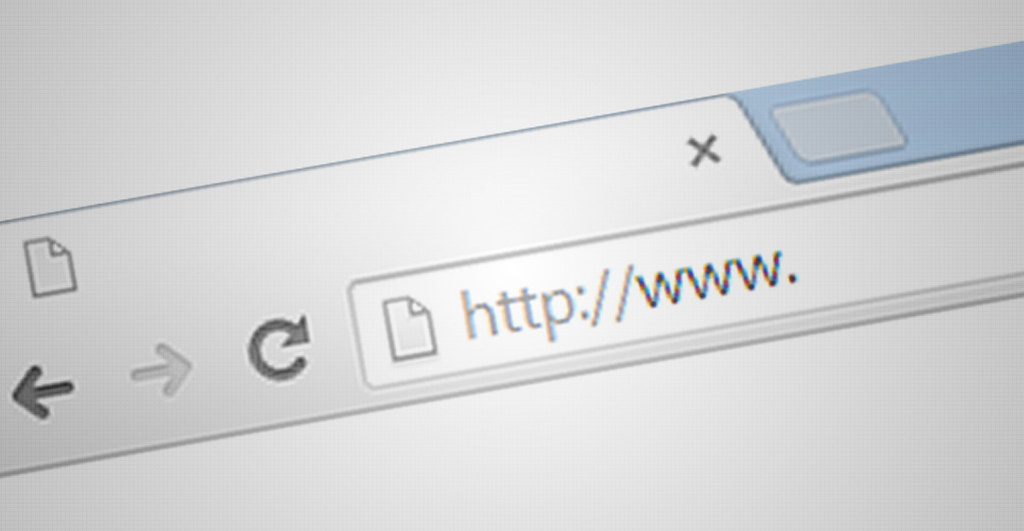WordPress is a popular content management system that powers millions of websites around the world. One of the features of WordPress is the use of absolute URLs. Absolute URLs contain the full web address, including the domain name and protocol, such as “https://www.example.com/page“. This is in contrast to relative URLs, which only include the path to the file, such as “/page”.
There are several reasons why WordPress uses absolute URLs. One of the main reasons is to ensure that links and resources are always available, regardless of where they are accessed from. Absolute URLs provide a complete reference to the location of a file, which means that it can be accessed from anywhere on the web. This is important for resources such as images, stylesheets, and JavaScript files, which need to be loaded from a specific location in order to work correctly.
Another reason why WordPress uses absolute URLs is to ensure that links are search engine friendly. Search engines use links to navigate websites and index content, and absolute URLs provide a clear and consistent reference to the location of a page or resource. This makes it easier for search engines to crawl and index the content on a website, which can help to improve its visibility and ranking in search results.
Why WordPress uses absolute URLs
WordPress uses absolute URLs to ensure that links and media files are always accessible regardless of the domain name or protocol used to access the site. Absolute URLs contain the full web address of a resource, including the protocol (http or https), domain name, and file path.
Benefits of using absolute URLs
One of the main benefits of using absolute URLs is that they ensure that links and media files always work, regardless of the domain name or protocol used to access the site. This is especially important when moving a site from one domain to another or switching from HTTP to HTTPS. Absolute URLs also help prevent duplicate content by ensuring that search engines only index one version of a page.
How absolute URLs work in WordPress
In WordPress, absolute URLs are generated automatically when links or media are added to posts or pages. WordPress saves these URLs in the database, and they are used to generate the full URL of the resource when the page is loaded in a browser.
Developers can define the WordPress address and site address in the settings, which determines the base URL for the site. This information is used to generate the absolute URLs for internal links and media files.
Absolute URLs can also be defined manually by adding the full URL to the HTML or using a plugin like Yoast SEO. The base href tag can also be added to the header of the theme to define the base URL for the site.
While absolute URLs have some benefits, they also have some drawbacks. One of the main drawbacks is that they can lead to spider traps, where search engine spiders get stuck in a loop of pages with the same content. Absolute URLs can also slow down load times, especially if they contain a long file path or subdomain.
Overall, the use of absolute URLs in WordPress is a matter of coding preference and site management. While they have some drawbacks, they are generally recommended for ensuring that links and media files are always accessible.
The Role of Absolute URLs in WordPress
Absolute URLs in WordPress refer to URLs that include the full path and domain name of a website, such as https://www.example.com/path/to/page. These URLs are used throughout WordPress for a variety of reasons, and while they may seem like an inconvenience at times, they play a crucial role in site performance and management.
How Absolute URLs Impact Site Performance
One of the main benefits of using absolute URLs in WordPress is that they allow for faster load times. When a browser requests a resource, such as an image or a script, the server needs to know the full path to that resource in order to deliver it to the browser. By using absolute URLs, the server can quickly and easily locate the resource and send it back to the browser, resulting in faster load times.
On the other hand, using relative URLs can cause performance issues, especially when it comes to internal links. Relative URLs are URLs that only include the path to a resource, such as /path/to/page. When a browser requests a resource with a relative URL, the server needs to determine the full URL by combining the relative URL with the current page’s URL. This can be a time-consuming process, especially on large sites with many internal links.
How to Fix Issues with Absolute URLs
While absolute URLs can be beneficial for site performance, they can also cause issues when it comes to site management and development. For example, if you move your site to a new domain or change the protocol (HTTP to HTTPS), all of your absolute URLs will need to be updated. This can be a time-consuming process, especially on large sites with many pages.
To fix issues with absolute URLs in WordPress, there are a few options available:
- Use a plugin: There are several plugins available that can help you update your absolute URLs quickly and easily, such as Better Search Replace or Velvet Blues Update URLs.
- Use a search and replace tool: If you’re comfortable with coding, you can use a search and replace tool to update your absolute URLs directly in the database.
- Use relative URLs: If you’re starting a new site or making significant changes to an existing site, consider using relative URLs instead of absolute URLs. While this may require more coding upfront, it can save you time and headaches in the long run.
In conclusion, absolute URLs play an important role in WordPress, but they can also cause issues when it comes to site management and development. By understanding the pros and cons of absolute URLs and using the right tools and techniques, you can ensure that your WordPress site is running smoothly and efficiently.