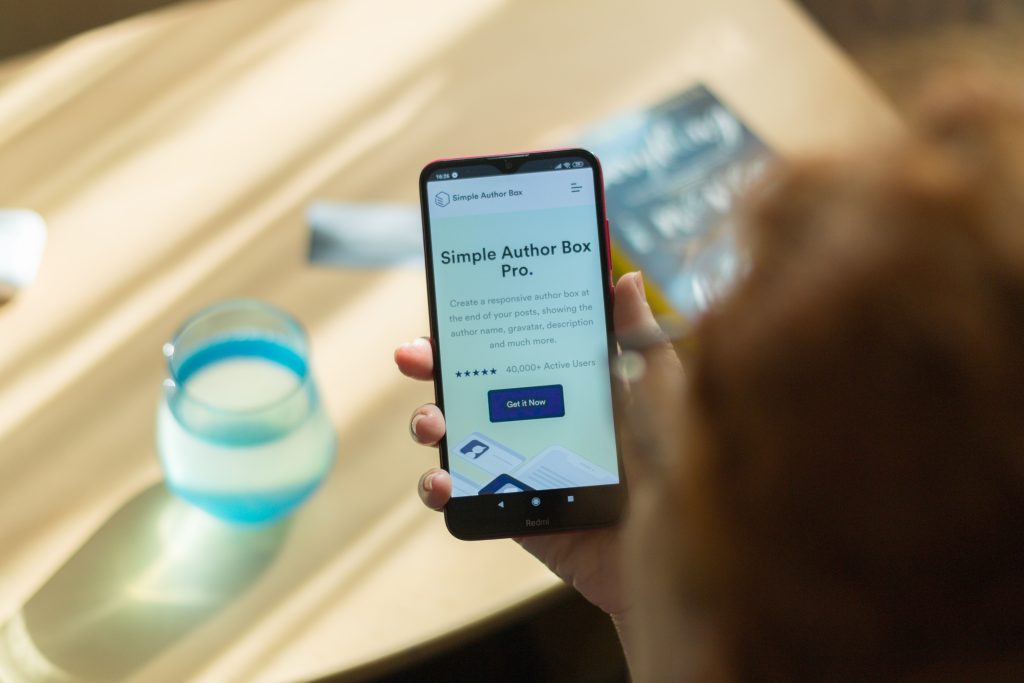If you’re building a WordPress website, you may need to fetch data from a database at some point. While there are plugins available to help with this task, it’s possible to do it without using a plugin. Fetching data from a database can be useful for displaying custom data on your website, such as user information or product listings.
To fetch data from a database in WordPress without using a plugin, you’ll need to use PHP and MySQL. PHP is a server-side scripting language that’s used to create dynamic web pages, while MySQL is a database management system that’s used to store and retrieve data. By using these two technologies together, you can retrieve data from your WordPress database and display it on your website.
The process of fetching data from a database in WordPress involves writing PHP code to connect to the database, query the database for the data you need, and then display that data on your website. While it may seem daunting at first, it’s actually a fairly straightforward process that can be accomplished with just a few lines of code. By learning how to fetch data from a database in WordPress, you can add custom functionality to your website and create a more dynamic user experience.
Understanding WordPress Database Structure
To fetch data from a WordPress database without a plugin, it is essential to have a basic understanding of the WordPress database structure. A database is a collection of data that is organized into tables. In WordPress, the database stores all the website data, including posts, pages, comments, users, and more.
The WordPress database structure consists of several tables that are used to store different types of data. Each table has a unique name and is used to store specific data. For example, the wp_posts table stores all the posts on the website, while the wp_comments table stores all the comments.
To access the WordPress database, you need to have the appropriate credentials. These credentials include the database name, database username, and database password. You can access the database using phpMyAdmin, which is a web-based database management tool.
Once you have access to the WordPress database, you can view the tables and the data stored in them. It is essential to understand the table structure and the relationships between the tables to fetch the required data.
WordPress uses the MySQL database management system, which is an open-source relational database management system. MySQL uses a structured query language (SQL) to manage the data in the database.
In summary, to fetch data from a WordPress database without a plugin, you need to have a basic understanding of the WordPress database structure. This includes understanding the tables, their names, and the data stored in them. Additionally, you need to have the appropriate credentials to access the database and understand how to use MySQL to query the database.
Accessing WordPress Database
WordPress provides a built-in database access layer that allows developers to interact with the database using PHP. This means that you can fetch data from the database without using any plugins. In this section, we will show you how to access the WordPress database and fetch data using PHP.
To access the WordPress database, you need to have access to the wp-config.php file. This file contains the database credentials and other configuration settings for your WordPress site. You can find this file in the root directory of your WordPress installation.
Once you have access to the wp-config.php file, you can use the following code to connect to the database:
// Include the wp-config.php file
require_once(ABSPATH . 'wp-config.php');
// Create a new database connection
$mysqli = new mysqli(DB_HOST, DB_USER, DB_PASSWORD, DB_NAME);
// Check if there are any errors
if ($mysqli->connect_error) {
die('Connect Error (' . $mysqli->connect_errno . ') '
. $mysqli->connect_error);
}
// Fetch data from the database
$result = $mysqli->query("SELECT * FROM wp_posts");
// Loop through the results
while ($row = $result->fetch_assoc()) {
// Do something with the data
}
In the above code, we first include the wp-config.php file, which contains the database credentials. We then create a new database connection using the mysqli class. We check if there are any errors in the connection and then fetch data from the wp_posts table using a SQL query. Finally, we loop through the results and do something with the data.
It’s important to note that you should always sanitize user input and use prepared statements to prevent SQL injection attacks.
In summary, accessing the WordPress database is easy and can be done using PHP. You just need to have access to the wp-config.php file and use the mysqli class to connect to the database. With this, you can fetch data from the database without using any plugins.
Using $wpdb to Fetch Data
WordPress comes with a powerful database abstraction layer called $wpdb that allows developers to interact with the database in a safe and secure way. $wpdb provides an easy-to-use set of functions that can be used to retrieve data from the WordPress database.
To use $wpdb, you first need to declare it as a global variable in your code, like this:
global $wpdb;
Once you have declared $wpdb, you can use its functions to select and retrieve data from the database.
The most commonly used function for fetching data using $wpdb is get_results(). This function retrieves an entire SQL result set from the database, which means that it can return many rows of data.
Here is an example of how to use $wpdb to retrieve data from the wp_posts table:
global $wpdb;
$results = $wpdb->get_results( "SELECT * FROM wp_posts" );
foreach ( $results as $result ) {
echo $result->post_title;
}
In this example, we are using $wpdb to select all the data from the wp_posts table and then looping through the results to display the post titles.
It’s important to note that $wpdb is not limited to just the wp_posts table. You can use it to select and retrieve data from any table in the WordPress database.
In addition to get_results(), $wpdb provides a number of other functions that can be used to interact with the database, including get_var(), get_row(), and query(). These functions provide different levels of functionality and can be used depending on your specific needs.
Overall, $wpdb is a powerful tool for accessing and retrieving data from the WordPress database. With its easy-to-use functions and global accessibility, it’s a must-have tool for any WordPress developer looking to work with data in their WordPress site.
Writing SQL Queries in WordPress
WordPress provides a powerful database abstraction layer called $wpdb that allows developers to write SQL queries in WordPress without the need for any plugins. This means that you can easily fetch data from the database and display it in your WordPress website.
To write SQL queries in WordPress, you first need to create a new instance of the $wpdb class. This can be done using the following code:
global $wpdb;
Once you have created a new instance of the $wpdb class, you can use its get_results() method to execute SQL queries. This method returns an array of rows from the database that match the specified query.
For example, if you want to fetch all the data from a table called mytable, you can use the following code:
$results = $wpdb->get_results( "SELECT * FROM mytable" );
You can also use the get_var() method to fetch a single value from the database. For example, if you want to fetch the total number of rows in a table called mytable, you can use the following code:
$total_rows = $wpdb->get_var( "SELECT COUNT(*) FROM mytable" );
When writing SQL queries in WordPress, it is important to use the $wpdb->prefix variable to ensure that your queries work with any WordPress installation. This variable contains the prefix that WordPress uses for its database tables.
Here is an example of how to use the $wpdb->prefix variable in a SQL query:
$results = $wpdb->get_results( "SELECT * FROM {$wpdb->prefix}mytable" );
In addition to the get_results() and get_var() methods, the $wpdb class provides several other methods for executing SQL queries, such as query(), insert(), update(), and delete().
Overall, writing SQL queries in WordPress is a powerful way to fetch data from the database and display it in your WordPress website. With the $wpdb class, you can easily execute SQL queries without the need for any plugins or external libraries.
Fetching Data from Custom Tables
WordPress provides a powerful database API that allows developers to interact with the database easily. To fetch data from a custom table in WordPress, we need to use the global $wpdb object.
Before fetching data, we need to define the table name and prefix. The table name should be defined with the WordPress prefix, which is set during the installation of WordPress. We can define the table name as follows:
global $wpdb;
$table_name = $wpdb->prefix . 'my_custom_table';
Once we have defined the table name, we can fetch data using the $wpdb->get_results() method. This method returns an array of objects that represent the rows in the table.
global $wpdb;
$table_name = $wpdb->prefix . 'my_custom_table';
$rows = $wpdb->get_results("SELECT * FROM $table_name");
We can also fetch specific fields by specifying them in the SELECT statement.
global $wpdb;
$table_name = $wpdb->prefix . 'my_custom_table';
$rows = $wpdb->get_results("SELECT id, name, email FROM $table_name");
The $rows variable now contains an array of objects, each representing a row in the table. We can access the fields of each row using object notation.
foreach ($rows as $row) {
echo $row->id;
echo $row->name;
echo $row->email;
}
In conclusion, fetching data from a custom table in WordPress is easy using the $wpdb object. We need to define the table name and prefix, and then use the get_results() method to fetch data. We can specify the fields we want to fetch in the SELECT statement and access the fields using object notation.
Displaying Fetched Data
Once you have successfully fetched data from the WordPress database, you’ll want to display it on your website. There are several ways to display the data, but we’ll focus on two methods: using a template or a shortcode.
Using a Template
One way to display the fetched data is by using a template. This method involves creating a custom template file in your theme’s folder and then using the get_template_part() function to call that template.
Here’s an example of how to use a template to display fetched data:
- Create a new file in your theme’s folder called
custom-template.php. - In that file, add the following code:
<?php
$data = // fetched data from database;
foreach ( $data as $item ) {
echo '<div>' . $item['title'] . '</div>';
echo '<div>' . $item['content'] . '</div>';
}
- In your page or post, add the following shortcode:
[custom_template]
- In your theme’s
functions.phpfile, add the following code:
function custom_template_shortcode() {
get_template_part( 'custom-template' );
}
add_shortcode( 'custom_template', 'custom_template_shortcode' );
Now, when you view the page or post that contains the [custom_template] shortcode, the fetched data will be displayed using the custom-template.php file.
Using a Shortcode
Another way to display the fetched data is by using a shortcode. This method involves creating a custom shortcode that will display the data when called.
Here’s an example of how to use a shortcode to display fetched data:
- In your theme’s
functions.phpfile, add the following code:
function display_fetched_data_shortcode() {
$data = // fetched data from database;
$output = '';
foreach ( $data as $item ) {
$output .= '<div>' . $item['title'] . '</div>';
$output .= '<div>' . $item['content'] . '</div>';
}
return $output;
}
add_shortcode( 'display_fetched_data', 'display_fetched_data_shortcode' );
- In your page or post, add the following shortcode:
[display_fetched_data]
Now, when you view the page or post that contains the [display_fetched_data] shortcode, the fetched data will be displayed using the custom shortcode.
Echo and Foreach
In both the template and shortcode methods, we used echo to display the fetched data. This is because we’re outputting HTML code to the page.
We also used foreach to loop through the fetched data and display each item. This is a common way to display data in PHP.
Overall, displaying fetched data in WordPress is a straightforward process that can be accomplished without the use of a plugin. By using templates or shortcodes, you can easily display the data in a way that fits your website’s design and layout.
Fetching Data from Posts
WordPress stores all the data of a website in its database. To fetch data from the database, we can use the default WordPress functions. In this section, we will discuss how to fetch data from posts.
First, we need to understand the structure of the post data. A post is a custom post type in WordPress, and it has several fields such as ID, post_title, post_content, post_date, post_author, and more. We can fetch any of these fields using the get_post_field() function.
To fetch the data of a specific post, we need to know its ID. We can get the ID of the post using the get_the_ID() function. Once we have the ID, we can fetch any field of the post using the get_post_field() function.
For example, to fetch the title of a post, we can use the following code:
$post_id = get_the_ID();
$post_title = get_post_field( 'post_title', $post_id );
echo $post_title;
We can also fetch all the fields of a post using the get_post() function. This function returns an object containing all the fields of the post.
$post_id = get_the_ID();
$post = get_post( $post_id );
echo $post->post_title;
echo $post->post_content;
echo $post->post_date;
We can also fetch multiple posts using the get_posts() function. This function returns an array of post objects.
$args = array(
'post_type' => 'post',
'post_status' => 'publish',
'posts_per_page' => 10,
);
$posts = get_posts( $args );
foreach ( $posts as $post ) {
echo $post->post_title;
echo $post->post_content;
echo $post->post_date;
}
In the above example, we are fetching 10 published posts of the post type “post”. We can also filter the posts based on various criteria such as category, tag, author, and more.
In conclusion, fetching data from posts in WordPress is easy using the default WordPress functions. We can fetch any field of a post using the get_post_field() function, and we can fetch all the fields of a post using the get_post() function. We can also fetch multiple posts using the get_posts() function.
Fetching User Data
Fetching user data from the WordPress database can be done without using any plugins. This can be useful when you need to retrieve specific user data for display or manipulation purposes.
To fetch user data, you will need to use the $wpdb class, which is a global object that provides access to the WordPress database. You can use this class to execute SQL queries on the database and retrieve the data you need.
First, you will need to identify the table where user data is stored. In WordPress, the user data is stored in the wp_users table. This table contains fields such as ID, user_login, user_email, and more.
To fetch user data, you can use the get_results() method of the $wpdb class. This method executes an SQL query and returns an array of results. Here’s an example of how to fetch the email address of a specific user:
global $wpdb;
$user_email = $wpdb->get_var( "SELECT user_email FROM {$wpdb->prefix}users WHERE ID = 1" );
echo $user_email;
In this example, we are fetching the email address of the user with an ID of 1. We use the get_var() method to retrieve a single value from the database.
You can also fetch multiple fields for a user by using the get_results() method. Here’s an example:
global $wpdb;
$user_data = $wpdb->get_results( "SELECT ID, user_login, user_email FROM {$wpdb->prefix}users WHERE ID = 1" );
foreach ( $user_data as $user ) {
echo "User ID: " . $user->ID . "<br>";
echo "Username: " . $user->user_login . "<br>";
echo "Email: " . $user->user_email . "<br>";
}
In this example, we are fetching the ID, username, and email address of the user with an ID of 1. We use a foreach loop to iterate over the array of results and display each field.
In conclusion, fetching user data from the WordPress database can be done using the $wpdb class and SQL queries. By identifying the table and fields you need, you can retrieve the data you need for display or manipulation purposes.
Conclusion
In conclusion, fetching data from a WordPress database without using a plugin is a straightforward process that requires some basic knowledge of PHP and SQL. By utilizing the built-in WordPress functions and the wpdb class, developers can easily retrieve and display data from their WordPress database.
It is important to note that following best practices, such as using prepared statements and validating user input, is crucial to ensure the security and integrity of the data. Developers should also ensure that their WordPress installation meets the minimum requirements for running WordPress and that they have the necessary API access to retrieve the data they need.
While using a plugin to fetch data from a WordPress database may seem like a convenient option, it can add unnecessary bloat to a website and may not always provide the necessary functionality. By taking the time to learn how to fetch data without a plugin, developers can have greater control over their website’s functionality and performance.
Overall, fetching data from a WordPress database without a plugin is a useful skill for any WordPress developer to have. With the right knowledge and tools, developers can easily retrieve and display data from their WordPress database, providing a more customized and efficient user experience.